Putting Plant ID Apps to the Test
A thousand field guides in your pocket, or a total waste?
I’ve always fancied myself a bit of a plant-identification nerd. I love pouring over every guidebook I can get my hands on, memorizing the pics and names of plants in hopes of recalling them later when I run into them in the woods. Back in forestry school, I would lead lunchtime study sessions, walking around the campus and helping others learn their black walnuts from their butternuts and their firs from their spruce. So, as a guy who prides himself on his ID skills, I am immediately threatened by the prospect that anyone can just point their cell phone at a plant and get the same answer that took me years to master.

They don’t even have to memorize the Latin name – it’s right there in the app! Not fair! Sure, they are easy to use, but are they accurate enough for professionals like you? Your average garden enthusiast may be fine knowing that tree is a maple, but can an app help discern the nuances within a genus, such as the difference between a native sugar maple and an introduced species like the Norway maple? We’ll see …
I reviewed five of the top-rated plant-identification apps available on Apple’s App Store by trying them out on some plants around my neighborhood with a known ID. To compare fairly, I used the same plants, shot from the same angle, to see how each performed. I had some easy ones, such as purple coneflower (Echinacea purpurea) and common sunflower (Heilanthus annuus) that were in bloom, and had them try common milkweed (Asclepias syriaca) without the flowers. For a harder perennial challenge, I used a golden spikenard (Arailia cordata), and for trees I pitted them against a sugar and a Norway maple (Acer saccharum and A. plantanoides, respectively) to see if they could tell the difference. This was certainly not an exhaustive exploration of every feature available on these apps, but hopefully is a helpful baseline for which ones (in this author’s opinion) are worth looking into further.
PictureThis
Free seven-day trial
$29.99/year after free trial
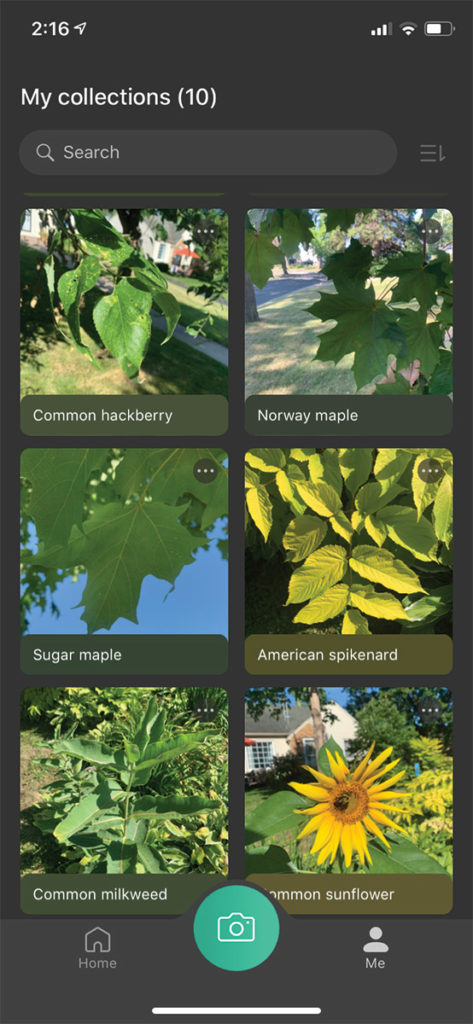
Simple interface. Shockingly fast. Saves your pics into a Collection. Nailed the easy flowering ones (coneflower, sunflower) and even got the common milkweed by leaf only. For the harder ones, it was accurate to the genus – it mistook Arailia cordata for A. racemose, but it did correctly ID a sugar maple from a Norway maple. Interestingly, the app also notices possible health issues and alerts you. When I scanned a hackberry for ID, the system noted spots on the leaves and asked if I wanted to know more. While it didn’t go so far as to properly ID the spots as hackberry nipple gall maker, it did provide some reasonably good info on foliar issues and their management. The app also features an “Ask an Expert” button that I was curious to explore further, but since that feature unlocks only with the paid version, I was evidently not $29.99 curious.
Overall take: I was prepared to be underwhelmed and was pleasantly delighted by the speed, accuracy and additional info this app provided.
Would I recommend to a friend? Yes.
PlantSnap
10 free IDs per day
$14.99/year unlimited, or $29.99 for forever access
This one starts with a slew of tutorial screens and there are ads all over the screen, but it’s a small price to pay for something free, I suppose. This app has a Community aspect where you can share your pics and get social-media-style “Likes” on them. Some folks may dig this feature, but to me it just highlighted how bad most people are at taking plant photos.
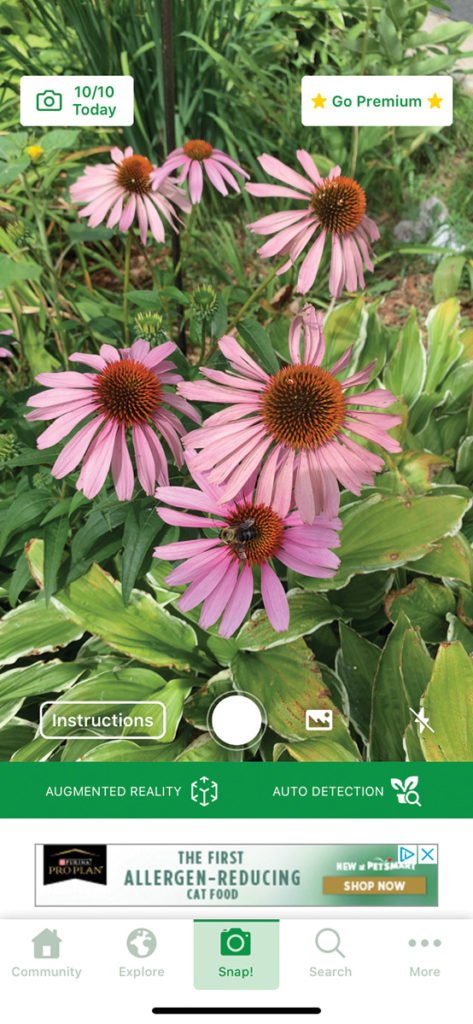
So, how does it do on the actual ID? Well … when it thought the coneflower species was Echinacea sanguinea when I know it to be E. purpurea, I forgave it. Then it attempted to ID my sugar maple as Ficus carica, the edible fig (sighs disappointedly). “I live in Minnesota, app. You asked for my location. You should probably know that figs don’t live here, but whatever.” Like PictureThis, PlantSnap got my Arailia correct to the genus, but offered the wrong species. On the Norway maple ID, it came up with Acer pseudoplantanus rather than A. plantanoides. Not bad, but maybe not accurate enough for you tree pros.
Overall take: 30-second ads for trucks popped up two times while trying to scan a leaf. Accuracy ranged from just a little bit off to waaaaay off, and was never right on.
Would I recommend to a friend? No.
LeafSnap 2020
Free with ads
$14.99/three months, $24.99/six months, ad free
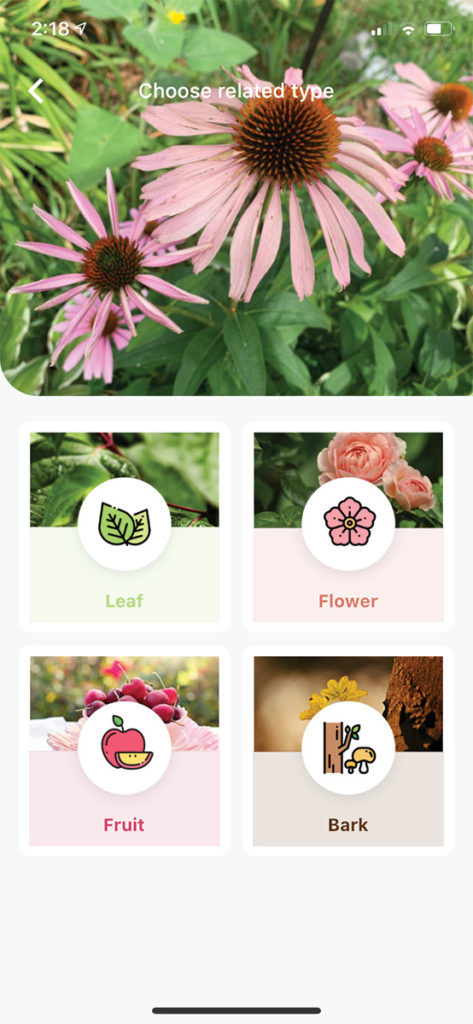
Confusingly, this app shares the same name with one of the first AI-assisted plant-ID apps, but unlike its predecessor, which required you to place the leaf on a solid color background, this version allows photos to be taken in situ. After you snap your pic, it asks you what part of the plant you shot (leaf, flower, fruit or bark). This app tackled the coneflower, sunflower and milkweed with no trouble. When I scanned the sugar-maple leaf, it proposed Norway maple and then a bunch of sycamore options, but it did ID the Norway maple correctly. Unfortunately, on bark ID it failed pretty badly, thinking the sugar-maple bark was either jacaranda or tulip poplar, neither of which are found in Minnesota, but in the app’s defense, bark ID is hard.
Overall take: I like the option of using different parts of the plant for ID purposes, however, the accuracy of the IDs leaves something to be desired.
Would I recommend to a friend? Yes, but not super strongly.
Plant.ID
Free for three days
$19.99/year after free trial
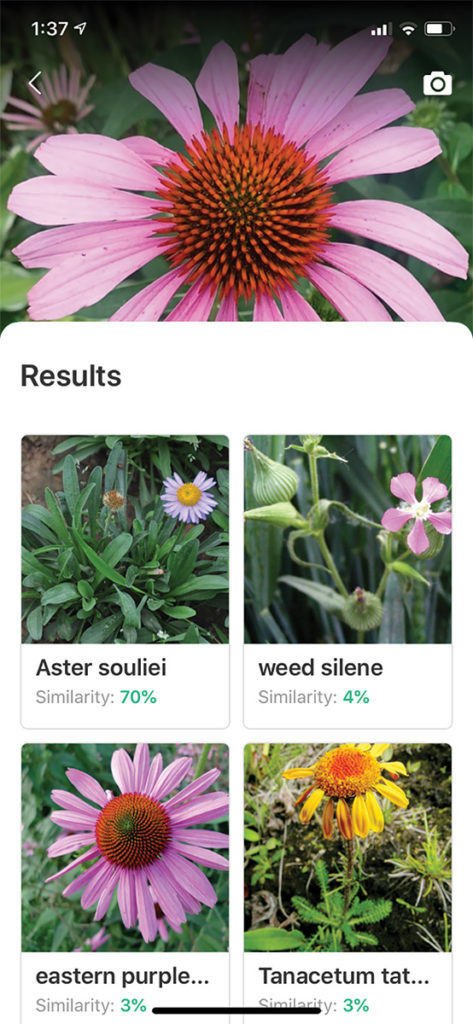
Rather than just give you a definitive answer when you snap a photo of a plant, with this app you are given photos of up to six options, along with the probability percentage that the algorithm is calculating. While the plant ID with the highest percentage wasn’t necessarily the right answer, I found it interesting to see what other options the computer was considering. It also was helpful to have photos included for the various alternatives, as that made it fairly easy to see if there were ones that seemed to fit what I was looking at. In most cases, the correct ID appeared in the result options, but in a few cases, like the spikenard and even the sugar maple, the results were way off. As with all these snap-for-ID apps, the clearer the photo and the more unique the feature, the easier the time the system seems to have finding the right name.
Overall take: I quite like the probability percentage included; for some reason, it felt more honest than the apps that just declared an (often wrong) identification.
Would I recommend to a friend? Yes.
Facebook
Free
Technology is great, but who is better at plant ID than a cell phone? People. You know who has access to a ton of people? Facebook. Facebook has a few Groups that are more accurate for a proper ID and, in many cases, just as fast as an app. “Plant Identification” is an aptly named Group for doing just that. Post a pic with a location and, often within a minute, someone chimes in with the ID. If they are wrong, someone usually chimes in pretty quickly with an alternative suggestion. No chit-chat, just plant ID. I use this Group myself frequently when traveling outside of my native biome. “Tree Identification” is a more specific ID Group that, while also a reliable resource, can sometimes get conflicting answers followed by lengthy discussions. While both of these Groups are great for getting answers, they also can be a place where you can share your knowledge of ID. It can be quite rewarding to get a friendly “Thank you so much!” from someone wondering about their tree species. With these (and all Facebook Groups), be sure to read the Group rules and guidelines before jumping in.
Overall take: Sure, they are likely selling your personal data, but nothing beats actual people who seem to know what they are talking about.
Would I recommend to a friend? Yes.
Conclusion
So, will future arborists still need to learn dendrology, or will machines replace us plant-ID nerds? While the technology is getting much better, given the vast diversity of the natural world and the often very subtle nuances between species, I predict a trained human eye will still be the gold standard. That said, these apps have come a long way since I first reviewed many of them in 2010. They may not have the level of accuracy needed for a plant-care professional just yet, but for the general public, they could be very valuable. No app will get 100% of the correct identifications, but I don’t know any people who can do that, either. Taking an app’s ID suggestion and comparing it to other resources is still the best approach.
Now excuse me, I need to go water my fig tree.
Brandon Gallagher Watson is creative director with Rainbow Tree Company, an accredited, 31-year TCIA member company based in Minnetonka, Minnesota.




